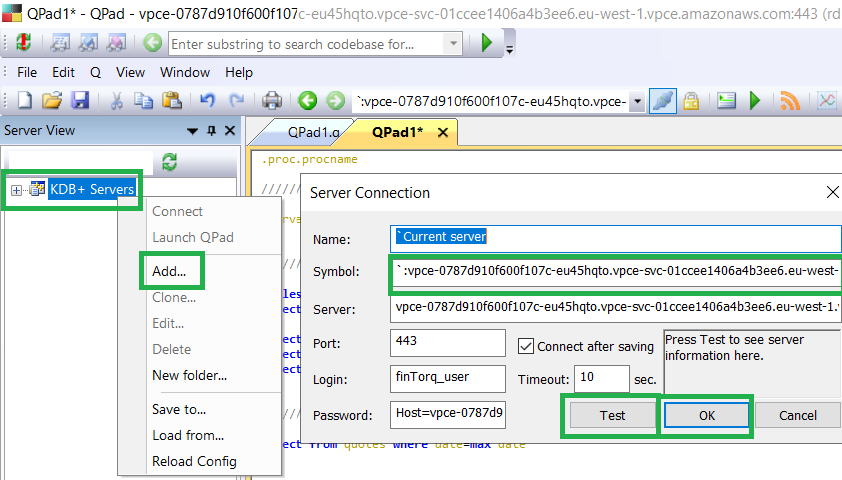Connecting Using QPad
Open qpad, right-click on KDB+ Servers and Add New Server.
Copy everything in the connection string into the symbol field except the beginning tcp://.
Click test and then click OK to save. You have 60 minutes from the creation of your connection string before the connection string becomes stale and requires to be re-generated.